8 Steps to Planning your Trip Productively
Streamline Your Travel Prep with Do Everything

Planning a trip can be both exciting and overwhelming. With so many details to consider, staying organised is key to ensuring a smooth and enjoyable experience. In this guide, we'll walk you through 8 steps to plan your trip productively, using modern tools and techniques to streamline the process.
Create a Trip Planning List
Start by creating a dedicated list for your trip. With Do Everything, you can easily create a new list and customize it with a travel-themed emoji and background. This list will serve as your central hub for all trip-related tasks and notes.
Pro Tip: Use Do Everything's list sharing feature to collaborate with your travel companions.

Brainstorm and Research
Begin by brainstorming ideas for your trip. Use the notes feature in Do Everything to jot down potential destinations, activities, and accommodations. Take advantage of the app's markdown support to organise your thoughts with headings, bold text, and links.
As you research, add photos to your notes to visually bookmark interesting places or activities. This will help you remember and compare options later.
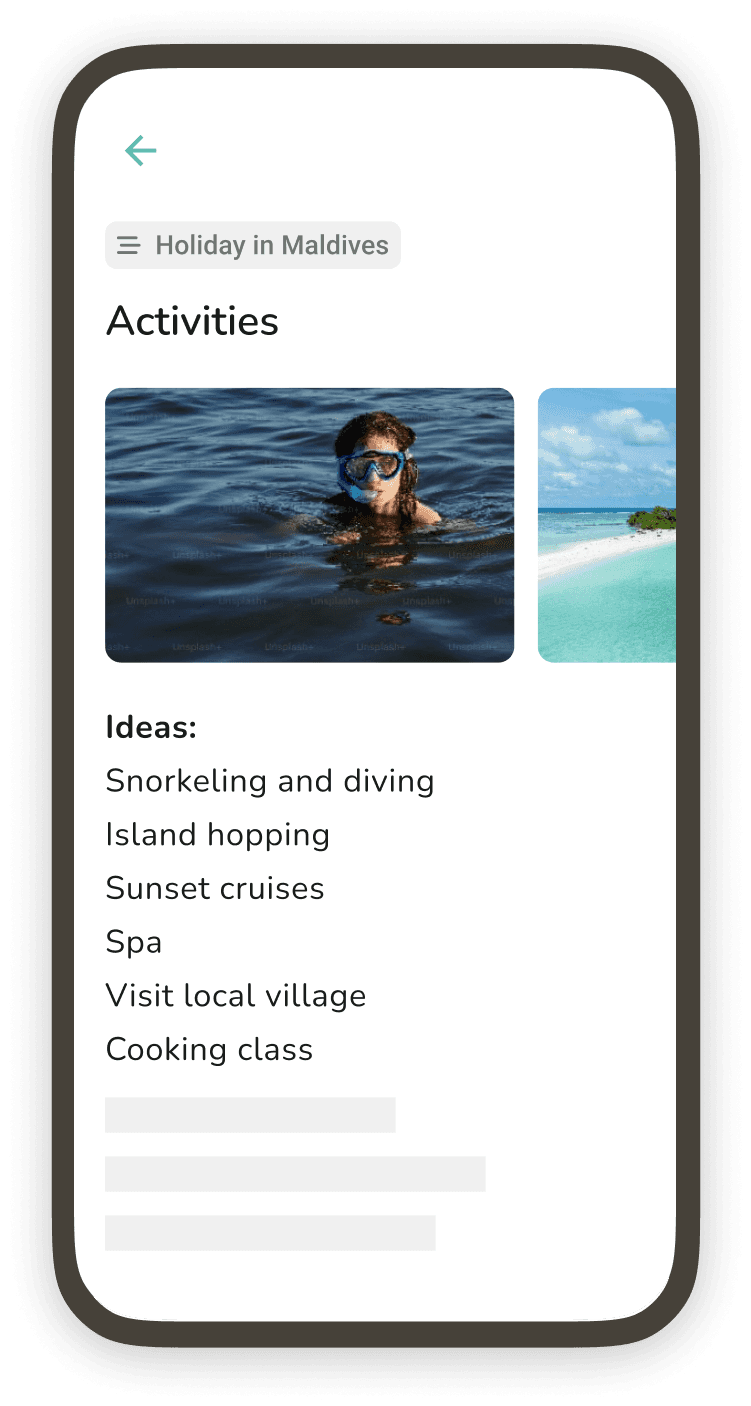
Set Your Budget
Create a task in Do Everything to set your budget. Use the description field to break down your budget into categories like transportation, accommodation, food, and activities. Set a due date for finalising your budget to keep yourself accountable.
Pro Tip: Make this a recurring task to review and adjust your budget weekly as you plan.
Choose Your Destination and Dates
Based on your research and budget, create a task to finalise your destination and travel dates. Use the start date feature to set when you want to make this decision, and add a reminder to ensure you don't forget.

Create a Packing List
Within your trip planning list, create a section specifically for packing. Add tasks for each item you need to pack. Take advantage of Do Everything's feature to hide tasks within the list from the main Tasks tab – this keeps your packing list organised without cluttering your daily task view.
Pro Tip: Use tags like #essentials, #clothes, or #electronics to categorise your packing items for easy filtering.
Plan Your Itinerary
Create a note for each day of your trip. Use the location feature to add addresses for each place you plan to visit. This will help you visualise your daily routes and estimate travel times.
For each activity or reservation, create a task with a specific time using the "time of day" feature. This will help you see your daily schedule at a glance on the Today tab.

Make Reservations and Bookings
Create tasks for each reservation or booking you need to make, such as flights, accommodations, and activities. Set due dates to ensure you book everything in a timely manner, especially for popular destinations or peak travel seasons.
Use the notes feature to store confirmation numbers, addresses, and important details for each booking. You can easily reference these during your trip.
Reflect and Journal
As you plan and during your trip, use Do Everything's journal feature to reflect on your experiences. Before the trip, journal about your expectations and excitement. During the trip, take a few minutes each evening to record your thoughts, favourite moments, and things you're grateful for.
Pro Tip: Add photos to your journal entries to create a rich, visual diary of your trip.

By following these 8 steps and leveraging the features of Do Everything, you'll be well-prepared for a fantastic trip. The app's combination of lists, tasks, notes, and journaling capabilities makes it an all-in-one solution for productive trip planning. Whether you're a solo traveler or planning with friends, Do Everything helps you stay organised and focused, allowing you to spend less time stressing about details and more time enjoying your adventure.
Happy travels!
Published 23 Jul 2023